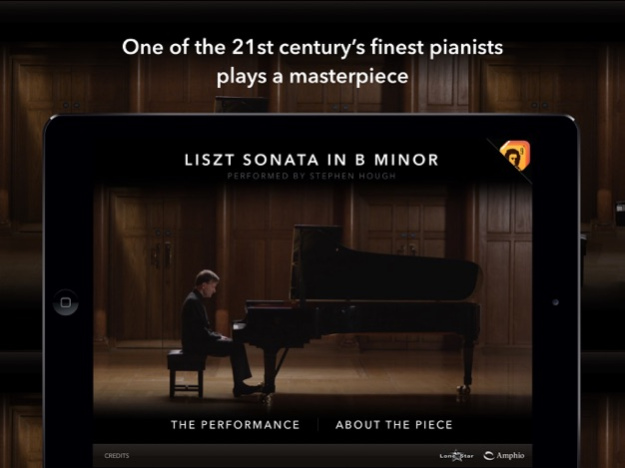The Liszt Sonata 1.0.10
Continue to app
Paid Version
Publisher Description
Stephen Hough performs one of the most complex pieces of piano music ever written, and helps you uncover its subtle elegance with a multi-perspective performance and the innovative NoteFall visualisation.
“It‘s like a personal guided tour of a great castle, keys to every room, access to every secret.” – Stephen Hough
Features of The Liszt Sonata include:
• Witness a masterpiece: Hough’s virtuoso performance has been exquisitely captured on multiple cameras, allowing the music to be experienced from any perspective.
• The NoteFall: A hypnotic graphical visualisation of the music highlights the intricacy and complexity of the piece and the subtleties of its interpretation.
• Uncover the backstory: Delve into the soap opera that was Liszt’s life, explore the history and structure of the piece, and learn about the interplay of motives and themes that make the Piano Sonata such an important work.
Our classical music apps – The Orchestra, Beethoven’s 9th Symphony and The Liszt Sonata – have won the Royal Philharmonic Society’s Music Award for Creative Communication.
If you enjoy The Liszt Sonata, don’t forget to share the app, rate it and leave a review.
Oct 17, 2018
Version 1.0.10
Optimisations for iOS 12
About The Liszt Sonata
The Liszt Sonata is a paid app for iOS published in the Audio File Players list of apps, part of Audio & Multimedia.
The company that develops The Liszt Sonata is NatureGuides Ltd.. The latest version released by its developer is 1.0.10.
To install The Liszt Sonata on your iOS device, just click the green Continue To App button above to start the installation process. The app is listed on our website since 2018-10-17 and was downloaded 10 times. We have already checked if the download link is safe, however for your own protection we recommend that you scan the downloaded app with your antivirus. Your antivirus may detect the The Liszt Sonata as malware if the download link is broken.
How to install The Liszt Sonata on your iOS device:
- Click on the Continue To App button on our website. This will redirect you to the App Store.
- Once the The Liszt Sonata is shown in the iTunes listing of your iOS device, you can start its download and installation. Tap on the GET button to the right of the app to start downloading it.
- If you are not logged-in the iOS appstore app, you'll be prompted for your your Apple ID and/or password.
- After The Liszt Sonata is downloaded, you'll see an INSTALL button to the right. Tap on it to start the actual installation of the iOS app.
- Once installation is finished you can tap on the OPEN button to start it. Its icon will also be added to your device home screen.